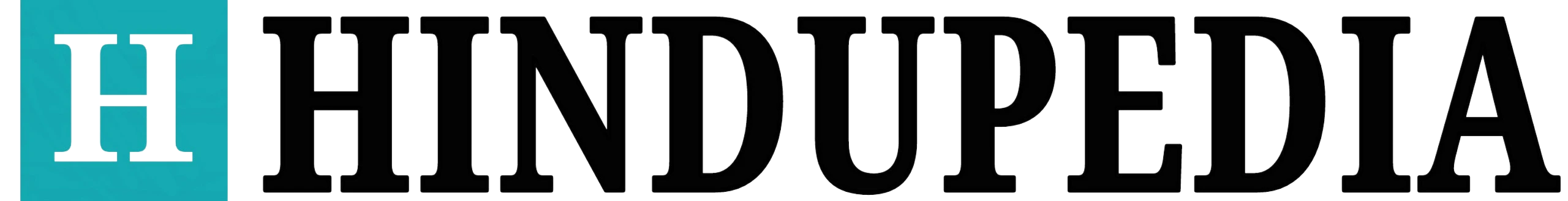The National Council of Educational Research and Training (NCERT) releases the admit card for the non-teaching recruitment exam on its official website. The admit card contains important information about the exam, such as the candidate’s name, roll number, exam date, time, and venue.
NCERT Non Teaching Admit card
Candidates can check or download their Admit Card from the official website of ncert. For download admit card for the post ldc you must have application number.

Candidates have to fill application number and date of birth for the Admit Card on the official website ncert.nic.in.
How to download NCERT Non Teaching Admit Card?
To download the NCERT Non Teaching Admit Card, follow these steps:
- Visit the official NCERT website (https://ncert.nic.in/).
- Click on the “Announcement” section.
- Find the link for the “NCERT Non Teaching Admit Card” and click on it.
- Enter your login credentials, such as your registration ID and password.
- Click on the “Submit” button.
- Your admit card will be displayed on the screen.
- Download the admit card and take a printout of it.